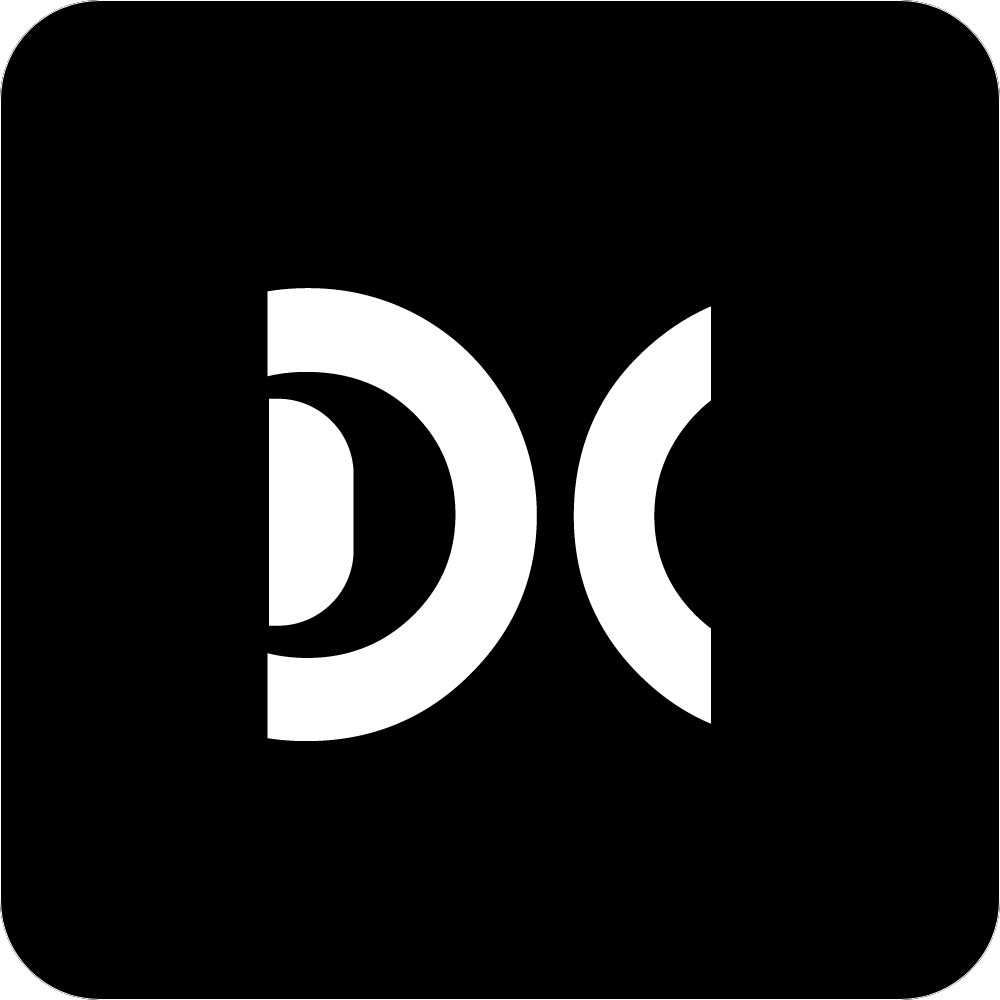Mohammad Ashraful Islam
29 December 2022
As a business owner with a website, there are certain tasks that should be done on a regular basis in order to ensure that your website stays online and running smoothly. These tasks can include updating your website’s theme and plugins, adding new content and images, running a malware scan, checking for broken links, monitoring website uptime, and more. In this article, we will go over the top 10 website maintenance tasks that every business owner should know about.
1. Check for updates to themes and plugins
It’s important to keep your website’s theme and plugins up to date in order to ensure that your website is running smoothly and efficiently. These updates can help your website load faster, improve its security, and give you access to new features that you may not have been aware of before. Make sure to keep an eye out for updates and install them as soon as they are available.
2. Run a malware scan
Malware, or malicious software, can cause harm to your website and your visitors. It’s important to regularly run a malware scan in order to detect and remove any malware that may have made its way onto your website. You can do this yourself, use an automated service, or have a reputable web design company handle this task for you.
3. Check for broken links
Broken links can be frustrating for visitors and can cause them to leave your website without taking any action. It’s important to regularly check your website’s internal and external links to make sure they are working properly. You should also check the links to your social media accounts to ensure that they are still active and that visitors can easily find your business on these platforms.
4. Monitor website uptime
Monitoring website uptime is crucial for ensuring that your website is always available for visitors. If your website is down, it can result in lost sales, a decrease in traffic, and a negative impact on your business. By using a website monitoring service, you can be notified if your website goes down, allowing you to take action and get it back online as soon as possible. It’s important to monitor website uptime on a regular basis to ensure that your website stays up and running smoothly.
5. Update or add new content, images, and videos
Adding fresh, relevant content to your website is important in order to keep visitors engaged and coming back for more. This can include adding new pages or blog posts, updating company bios, adding case studies or industry-related articles, and more. You should also consider adding new images and videos to your website to make it more visually appealing and engaging.
6. Check your Google Analytics
Regularly checking your Google Analytics can give you valuable insights into the performance of your website. This includes information on the number of visitors, their behavior on your website, and where they are coming from. By understanding this data, you can identify areas for improvement and make necessary changes to your website to increase traffic and conversions.
7. Keep your website's design and layout up to date
In order to keep visitors engaged and coming back to your website, it’s important to regularly update the design and layout of your website. This can include refreshing your website’s color scheme, updating the layout, and adding new elements such as images and videos. By keeping your website’s design and layout up to date, you can improve the user experience and increase conversions.
8. Check for and fix website errors
Errors such as 404 errors (page not found) and broken images can impact the user experience and the overall performance of your website. It’s important to regularly check for errors and fix them to ensure that your website is functioning properly and delivering a smooth user experience.
9. Regularly backup your website
Backing up your website is essential in case something goes wrong or you need to restore your website to a previous state. Regularly backing up your website can save you time, money, and stress in the event of a disaster. Make sure to choose a reliable backup solution and set up a regular schedule for backing up your website.
10. Use a content management system (CMS) to make updates and management easier
A content management system (CMS) is a software platform that allows you to create, edit, and manage the content on your website. Using a CMS can make website updates and management much easier, as it provides a user-friendly interface for adding and editing content, and allows multiple users to access and collaborate on the website.
One of the main benefits of using a CMS is that it allows non-technical users to make updates to the website without the need for coding skills. This can save time and resources, as you won’t need to rely on a developer to make every small update or change to the website.
A CMS also helps to streamline the process of managing and organizing your website’s content. It provides tools for organizing and categorizing content, and allows you to schedule and publish content at a later date.
In conclusion, regular website maintenance is crucial for ensuring that your website is running smoothly and efficiently, and for providing a positive experience for your visitors. By following the top 10 website maintenance tasks outlined in this article, you can keep your website up to date and secure, and maintain a strong online presence for your business. Don’t neglect these important tasks – take the time to stay on top of them, and your website will be sure to thrive. We hope this guide has been helpful, and we encourage you to come back and check out our future blogs for more helpful tips and tricks on website maintenance and management.